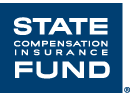
(888) 782-8338
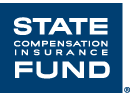
ErgoMatters℠ is moving to SafeAtWorkCA.com, State Fund’s safety resource center. Click the link below to find all of our ErgoMatters content. ErgoMatters on SafeAtWorkCA.com |
Laptop computers were once used mainly as secondary computers; for travelers who couldn’t get to the office or students to take to the library. Not so anymore. More and more laptops are becoming the primary working computer and most of the time laptops are designed with portability, not good ergonomics in mind.
Computer users who use a laptop on a frequent basis must usually compromise either wrist posture or neck posture. Normally, with a desktop computer, the top of the monitor is positioned around eye level, and the keyboard is placed at about the same level as the elbows. With laptops however, the keyboard and the monitor are attached, so the positions cannot be adjusted independently. The result is that comfort must be compromised. Placing the laptop at a low enough level for a comfortable arm position means that the neck is tilted forward to view the screen; raising the screen to an acceptable level means that the hands are too high. Looking down at the monitor or bending forward for long periods of time can cause neck and shoulder pain.
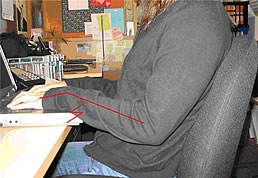
A chair that is too low or a table that is too high can cause poor wrist posture or contact stress between the wrist and the surface edge. This can lead to hand and wrist problems. Laptop users also tend to use their laptops wherever they are—in bed, on the dining room table, on the floor—locations that generally don’t promote good working postures, especially for the neck and back.
A few simple improvements can greatly improve comfort and reduce the chance of injury while working at a laptop computer:
Revised: 04/2017