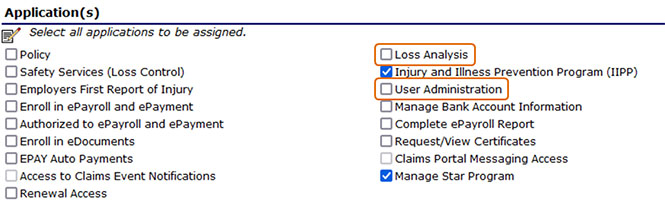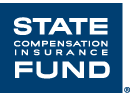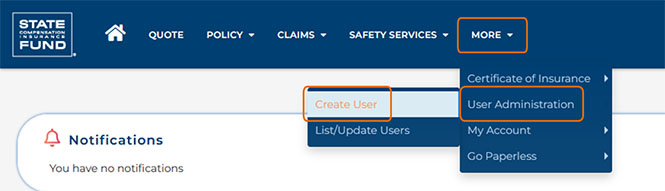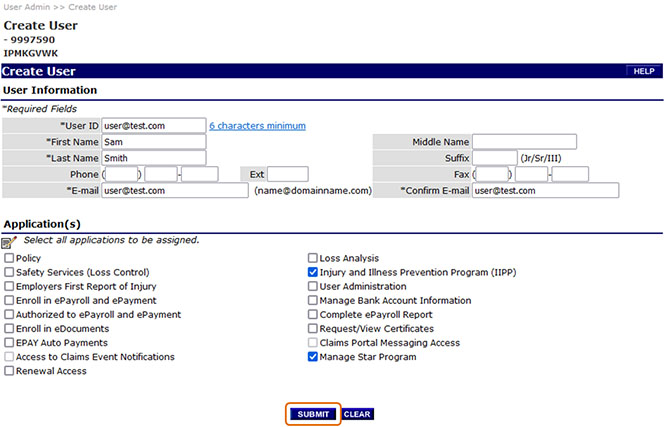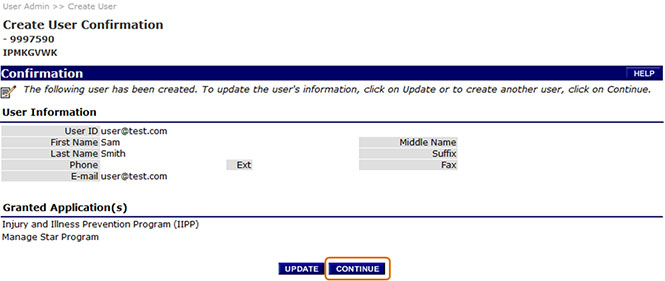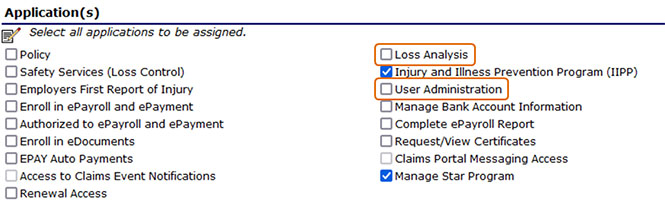Add Users and Administrators to Help Manage your State Fund Online Account
Once you have registered for State Fund Online and linked your policy to your account, you will have access to the State Fund Online homepage. Next, you’ll want to add users to your account. The video above or the guide below will walk you through it.
- After logging in, click MORE in the top navigation.
- Scroll down to USER ADMINISTRATION. From the second pop-up navigation, click CREATE USER.
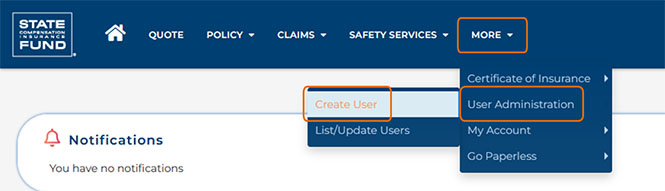
Note: As a Administrator, you can create additional user and select the applications they can access. For example, if you want a user to be able to access and manage your business’s participation in STAR Program, you would select Manage STAR Program under Application(s).
- For each new user, you’ll need to create a USER ID and complete the User Information fields. The fields marked with an asterisk (*) must be completed.
- Next, under APPLICATIONS, select the applications the new user should have access to by checking all boxes that apply.
- Once you have checked all your applicable boxes, click on the SUBMIT button at the bottom of the screen.
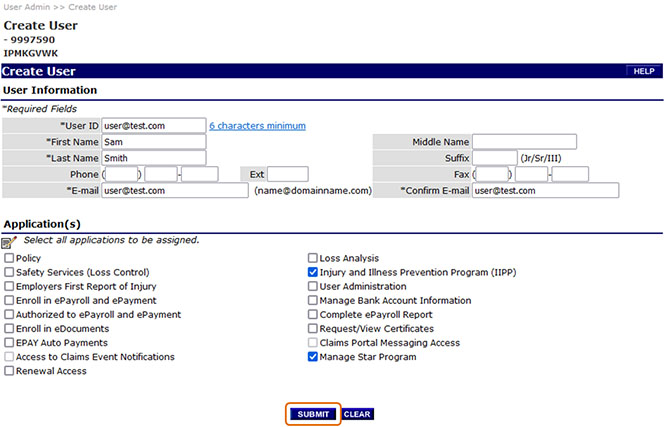
- You’ll be directed to a confirmation screen. If the information is correct, click the CONTINUE button at the bottom on the bottom right.
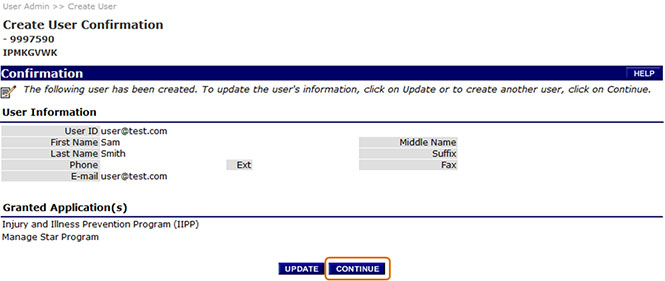
Note: If you want the user to be an additional Administrator, you will need to select the USER ADMINISTRATION box. To grant access to Claims Event Notifications, be sure to also check the Loss Analysis box.